 Android devices such as tablets or smartphones are as like computer. They do have RAM, hard-disk which includes external memory and internal memory as like PC. The main differences are CD-ROM and we can not refresh as in computers. That’s why our Android devices gets too much hang and perform their performance too slow.
Android devices such as tablets or smartphones are as like computer. They do have RAM, hard-disk which includes external memory and internal memory as like PC. The main differences are CD-ROM and we can not refresh as in computers. That’s why our Android devices gets too much hang and perform their performance too slow.
Android clear memory
How To Clean RAM Memory On Android
If more applications are in used it consumes more RAM which leads device to work slower. So we have to clear the RAM memory to close the unused application for the smooth performance of the android device. Below are the steps by steps process on how to clean android phones.
How To clear RAM memory on Android phones or Tablets:
First of all long press or click on the home button on your android device.
Choose task manager from there or go to task manager from phone setting.
Before clearing RAM memory select the active application tab and end the unused applications.
Then after click on RAM tab.
Now touch on Clear memory button.
Now your android phones RAM is cleared and you can use your phones smoothly.
how-to-kill-running-apps-android
add

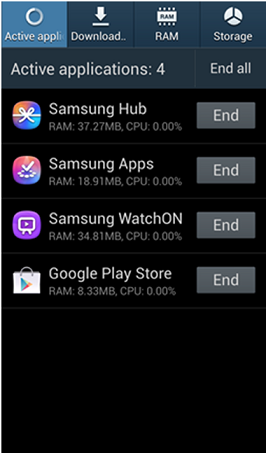
0 comments:
Speak up your mind
Tell us what you're thinking... !